Introduction
In today’s world, display quality has a significant impact on our digital experience, from watching movies to using smartphones. With terms like “LCD” and “HD” often thrown around, it can be challenging to understand their differences and applications. This article explores LCD technology and HD resolution in detail, highlighting their distinct features, advantages, and ideal uses to help you make an informed decision about your next display.
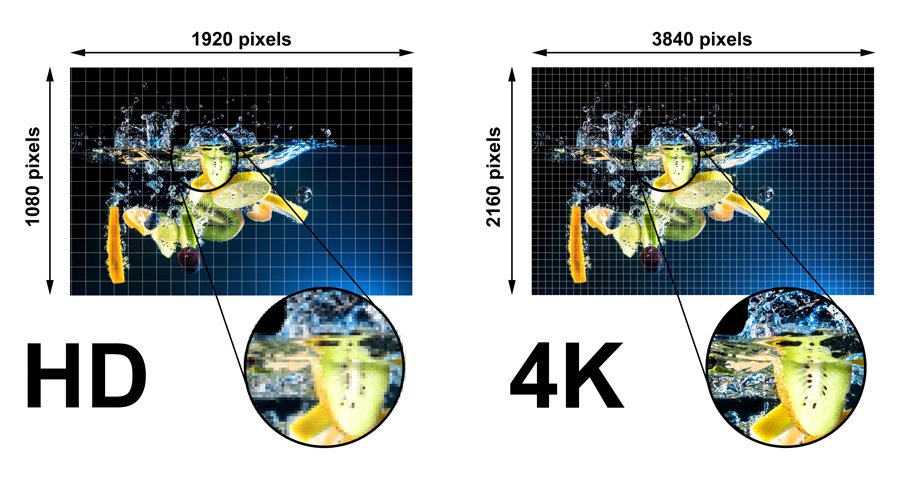
Understanding LCD Displays
A. Definition and Characteristics of LCD
LCD, or Liquid Crystal Display, is a widely used display technology that relies on liquid crystals and a backlight to produce images. These liquid crystals do not emit light directly; instead, they block or allow light to pass through, creating images in various colors and brightness levels. LCDs are known for their thin profile, light weight, and energy efficiency, making them popular across a variety of devices.
B. Advantages and Disadvantages of LCD Technology
LCD displays come with several advantages:
- Energy Efficiency: LCDs consume less power than older technologies like CRT (Cathode Ray Tube), making them ideal for portable devices and energy-conscious users.
- Lightweight and Compact Design: The thin structure of LCD panels allows for slimmer and lighter devices.
- Reduced Eye Strain: LCDs tend to be gentler on the eyes, especially with the rise of anti-glare screens.
However, LCD technology has limitations:
- Limited Viewing Angles: LCDs may lose color accuracy and brightness when viewed from an angle.
- Lower Contrast Ratios: LCD screens usually have lower contrast ratios compared to OLED displays, meaning they may not produce deep blacks as effectively.
- Potential for Motion Blur: Some LCDs can exhibit motion blur, which affects the viewing experience during fast-moving scenes.
C. Common Uses of LCD Displays
LCD displays are found in a wide range of products, including:
- Televisions and Monitors: Affordable and efficient, LCDs are ideal for home TVs and computer monitors.
- Smartphones and Tablets: LCD technology powers many mobile devices, particularly in mid-range models.
- Laptops and Desktops: The low power consumption of LCDs makes them suitable for portable computing.
Exploring High Definition (HD)
A. Definition and Features of HD Resolution
High Definition, commonly known as HD, refers to a resolution standard that enhances image clarity by increasing pixel density. The most common HD resolution is 1920 x 1080 pixels, also known as 1080p. HD technology enables finer details, better color accuracy, and sharper images compared to standard definition (SD) displays.
B. Benefits of HD Quality in Display Technology
HD quality comes with a range of benefits:
- Enhanced Image Clarity: With more pixels, HD displays can show finer details, which improves the viewing experience for movies, games, and more.
- Better Color Reproduction: HD resolution enables a wider range of colors, making images more lifelike and vibrant.
- Improved Viewing Experience: HD quality reduces pixelation, especially on larger screens, making it ideal for TVs, monitors, and projectors.
C. Popular Devices That Support HD Resolution
Many modern devices support HD resolution, including:
- Televisions and Streaming Devices: HD is a standard feature in modern TVs and streaming gadgets, enhancing video clarity for viewers.
- Computers and Gaming Consoles: For gamers and professionals, HD provides better immersion and detail in games, design software, and video editing.
- Cameras and Video Recorders: HD is essential in photography and videography, allowing high-resolution captures and playback.
Contrasting LCD and HD
A. Key Differences Between LCD and HD
While LCD and HD are often associated with screens, they represent different aspects of display technology. LCD is a type of screen technology, whereas HD refers to a resolution quality. LCD determines how the image is produced, while HD specifies the sharpness and clarity of the image. Therefore, an LCD display can come in both standard and HD resolutions.
B. How LCD and HD Complement Each Other in Display Devices
LCD and HD are often paired in modern devices. An LCD screen with HD resolution combines the benefits of both, providing energy efficiency and a sharper display. This pairing is common in smartphones, laptops, and mid-range televisions, delivering a balance between performance and cost-effectiveness.
C. Considerations When Choosing Between LCD and HD Displays
When selecting a display, consider:
- Purpose of Use: If you prioritize power savings, an LCD display is ideal. If image clarity is critical, look for an HD-capable screen.
- Budget: LCD screens with HD resolution are generally more affordable than other high-end options like OLED.
- Display Size: HD resolution is beneficial for larger screens, where higher pixel density can improve image quality.
Common Questions About LCD and HD
A. What Is the Main Advantage of LCD Displays?
LCDs are cost-effective, energy-efficient, and suitable for a variety of devices due to their thin and lightweight design. They perform well in environments where moderate power consumption is a priority.
B. How Does HD Resolution Affect Image Quality?
HD resolution significantly enhances image quality by increasing pixel density. This improvement reduces pixelation, delivering smoother visuals and better detail, especially on larger screens.
C. Is It Possible to Have an LCD Display with HD Resolution?
Yes, many LCD displays support HD resolution. This combination is commonly found in affordable televisions, monitors, laptops, and tablets. It provides a high-quality display experience without the higher cost of advanced technologies like OLED.
Conclusion of LCD and HD
In summary, LCD and HD play essential roles in modern display technology. LCD defines the type of display screen, valued for its efficiency and lightweight design, while HD refers to a resolution quality that enhances image sharpness and detail. When selecting between these options, consider your needs: if energy savings and affordability are priorities, an LCD display is a strong choice. However, if visual quality is paramount, pairing an LCD with HD resolution can provide an optimal experience. Understanding these technologies will help you make an informed decision, whether for entertainment, work, or personal use, ensuring you get the best out of your display.
